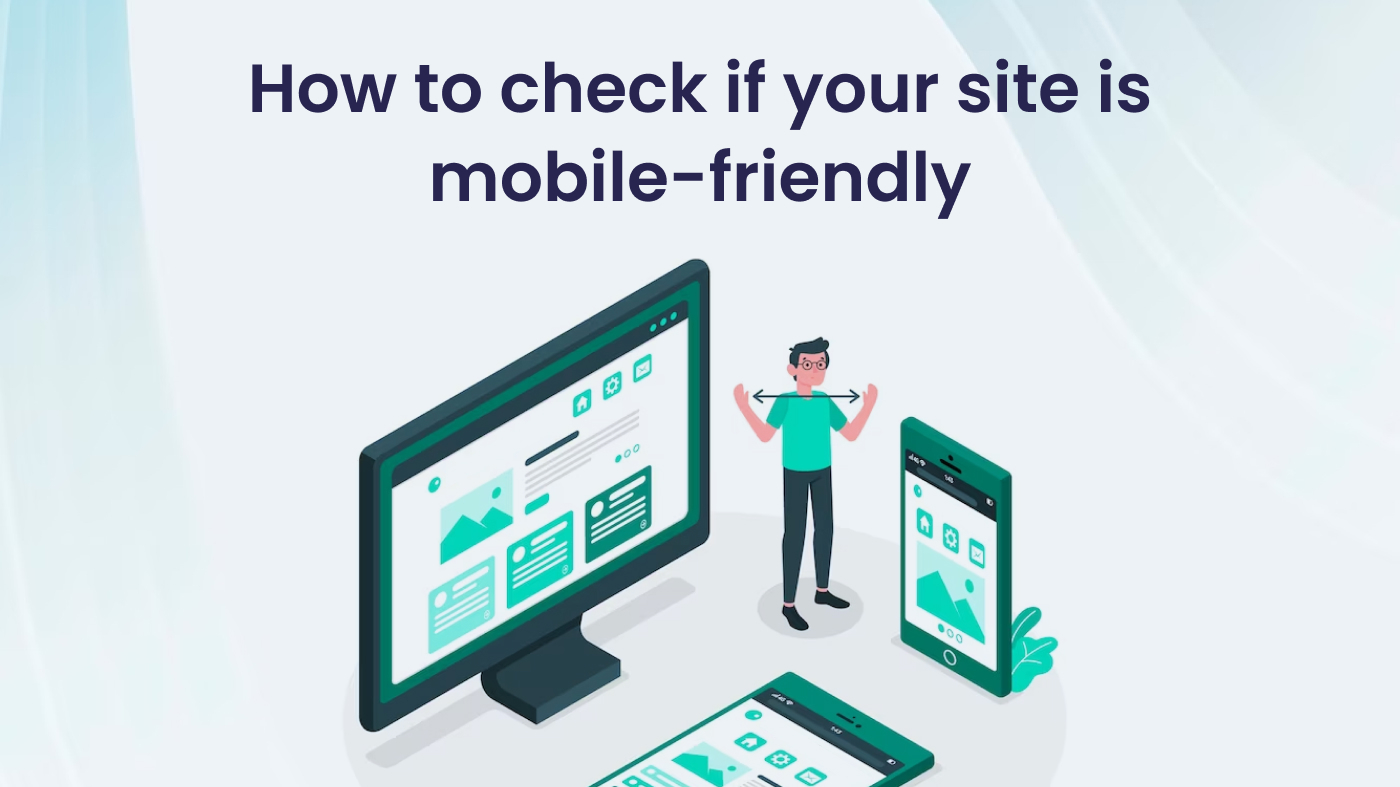
1. How to check if a website is friendly in 5 ways
Here are five easy ways to check if a website is user-friendly:
- Mobile-Friendly Test: Use the Google Mobile-Friendly Test by entering the website’s URL. This tool will explicitly tell you if the website is mobile-friendly or not.
- Browser Resize Method: Open the website on your desktop browser and shrink the browser window to the smallest size. If the website is mobile-friendly, all content will be visible without being cut off.
Mobile Device Check: Open the website on your mobile phone and check if the content fits the screen properly. Ensure there is no need to scroll horizontally or if any content is cut off.
By using these five methods, you can quickly assess if a website is user-friendly and optimized for mobile devices.
2. What to do if the website is not mobile-friendly?
If your website is failing in the mobile friendliness test, please ask your developer to fix the issues or make it mobile friendly.
We can always come to your rescue and make it mobile friendly in just $500 (one-time fee) Remember, making a website mobile-friendly is crucial in today’s mobile-centric world. Prioritizing mobile usability enhances the user experience, improves engagement, and can positively impact search engine rankings.
3. What to do if the website is mobile-friendly?
If you discover that a website is already mobile-friendly, here are some additional steps you can take to further elevate the mobile experience:
Optimize Page Speed: Focus on improving the website’s loading speed on mobile devices. Compress images, minify CSS and JavaScript files, and leverage browser caching to reduce load times. A faster website leads to better user satisfaction and engagement.
- Clear Call-to-Actions: Ensure that your call-to-action buttons and links are prominently displayed and easy to tap on mobile screens. Make them visually distinct, large enough to be easily clickable, and provide clear instructions or labels to guide users.
- Simplify Forms: If your website includes forms, streamline them for mobile users. Minimize the number of input fields, use mobile-friendly input types (such as numeric keypads for numbers), and consider implementing autofill features to enhance the user experience.
- Responsive Media: Ensure that all media elements, such as images, videos, and audio, are responsive and adapt to different screen sizes. This will prevent them from being cut off or overlapping with other content, providing a seamless multimedia experience.
- Content Readability: Optimize the readability of your content on mobile devices. Use legible font sizes, sufficient line spacing, and appropriate contrast between text and background. Break up lengthy paragraphs into smaller chunks to make reading easier on smaller screens.
- Mobile-Specific Features: Consider implementing mobile-specific features to enhance the user experience further. This can include touch gestures for navigation, click-to-call functionality for phone numbers, or geolocation-based features if relevant to your website’s purpose.
Remember, even if a website is already mobile-friendly, there is always room for optimization and refinement. Continuously monitor user feedback, keep up with emerging mobile technologies, and adapt your website to provide the best possible mobile experience for your users.






