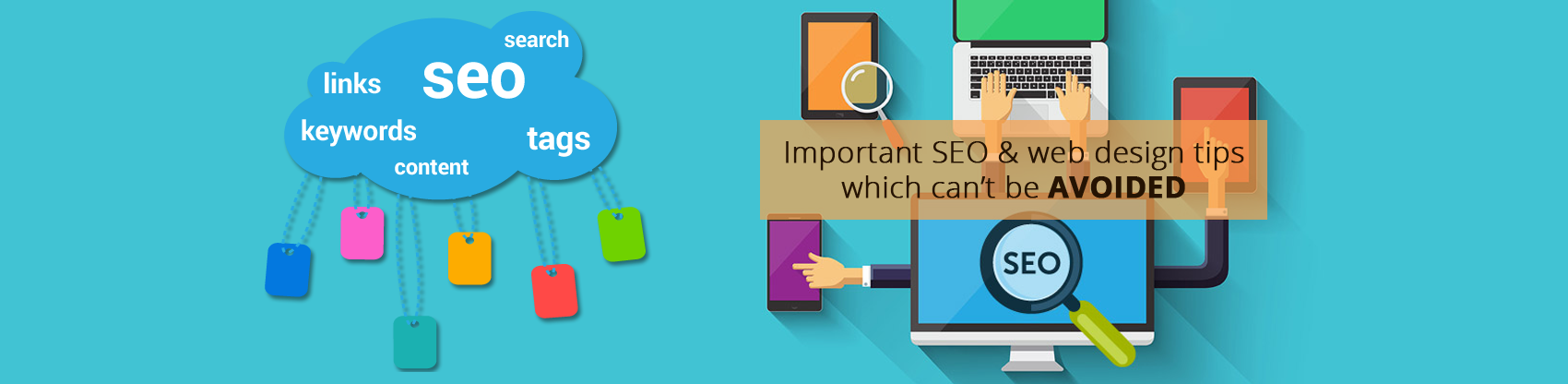
This is our 3rd blog post in the series of Important SEO & Web Design tips which can’t be avoided.
SEO & Web Design Tips 6: “Improve Website Quality for Google using Meta Tags, XML Site-map, Robots.txt, RSS feed, Favicon, 404 error page, heading tags, alt tag, anchor tag”

Quality Web design: Having a mere attractive website is not enough, your site should be high quality adhering SEO standards. It’s important to have 404 error page, favicon, language, Meta tag, sitemap, robots.txt file rss/atom, heading tags (h1-h6), alt tag and anchor tag on your site.
SEO Effect: If your site following the Google guideline then it is most like that your site will rank well in SERP’s. Check here some pretty awesome – On-page seo web design tips
Proof & Solution: Google Webmaster Guideline you can read more about Google guidelines here before starting the web design process.
SEO & Web Design Tips 7: “Don’t ‘Noindex’ or ‘Disallowed’ your important pages, Google can penalize”

Noindex & Disallowed: Both are used to block web page. If you have a private page or duplicate page in your website than you can block these pages from Google Search by using Noindex & Disallowed.
You can disallow your pages using robots.txt file and no-index your web pages using robots Meta tag.
SEO Effect: Blocking private pages or confidential information from Google Search then it’s not a problem but it’s a good practice but if you are blocking your important pages such as contact us, about us etc then Google may think you are trying to fool people by spam content or by providing illegitimate services and don’t want to show who you are.
Proof & Solution: Don’t “Noindex” or “Disallowed” your important pages
SEO & Web Design Tips 8: “Google may read website’s ‘.js file’ & ‘.css file’ and its content so don’t block these files in robots.txt”
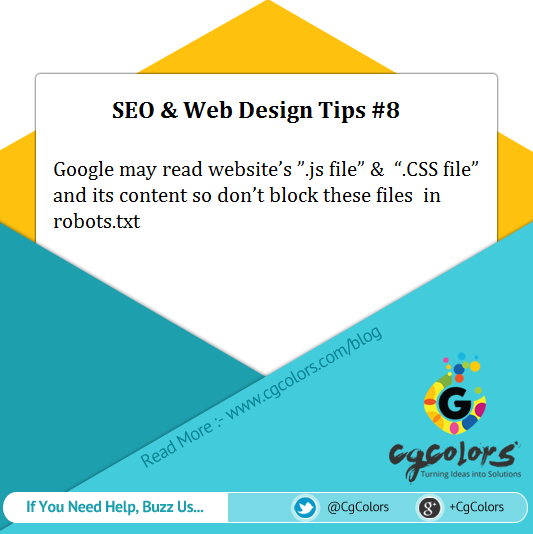
JS & CSS file: We have seen that there are many folks who are disallowing .js and css file from Google as they are under the impression that it doesn’t add up any value in SERP’s but it’s not true Webmaster Blog . For optimal rendering and indexing, Google is now indexing your JS and CSS files too so it’s a bad idea to disallow them.
SEO Effect: Disallowing crawling of Java script or CSS files in your site’s robots.txt directly harms how well Google algorithms render and index your content and can result in suboptimal rankings.
Proof & Solution: Matt Cutts says in his webmaster video – Don’t block Google bot from crawling JavaScript and CSS.
Google is also proving render and fetch in webmaster where you can check how Googlebot see your page.
SEO & Web Design Tips 9: “Please don’t hide or block blog comments and even approve blog comments more often. Even light criticism is not bad for your company.
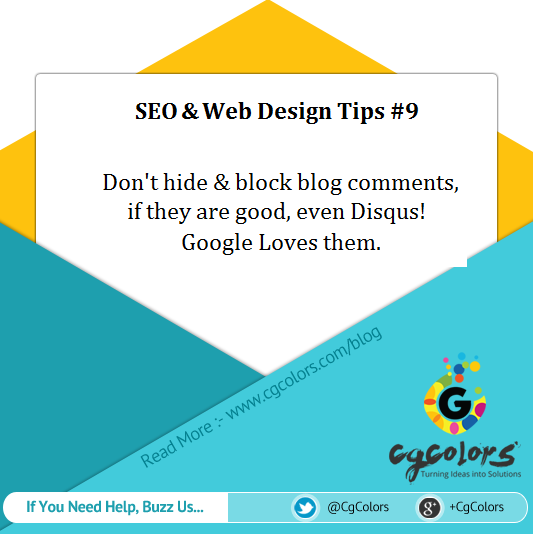
Blog Comment: Google always weigh a lot on blog comments and it is one of the most important user engagement factors for your blog and even for your site. If you are not approving comments or hiding them from Google it may harm your site, Google loves blog comments and may be give more priority in ranking.
Please don’t be afraid of light criticism if there is any, as it will only help you to understand your mistakes. You can use blog comments to make a connection with people who read your blog. It has been proved that if you are replying to comments posted on your site, it is most likely they will revisit your blog to read more.
SEO Effect: Google loves blog comment or user engagement on your blog, It may be ranking factor.
Proof & Solution: Unhide your blog comments because they may be beneficial for ranking. Webmaster says many times about this.
SEO & Web Design Tips 10: “You can lose certain amount of page rank through 301 redirect”

301 Redirect: It is used to redirect your old page to new page. You can redirect your duplicate pages to original pages. It is useful if you are changing your domain name.
SEO Effect: You can lose certain amount of page rank or link juice (may be 5-10%) through 301 redirect. You may lose your organic ranking and Google trust if you are changing your domain name using 301. Change your domain name when it is unavoidable.
Note: Don’t use 301 redirect for your new domain if your website or domain is penalized or blocked by Google because back links also goes with the web page.
Proof & Solution: Please take a look at Matt Cutts video; here he talked about that – What percentage of PageRank is lost through a 301 redirect?
Relevant Links –In-depth internet marketing techniques for SEO folks – http://t.co/yZx6Jo899a #seo #seotrends
— Cgcolors (@cgcolors) January 28, 2015
In-depth internet marketing techniques for SEO folks – http://t.co/yZx6Jo899a #seo #seotrends
— Cgcolors (@cgcolors) January 28, 2015 About CgColors: We are Web design and SEO Company based in New York. Please share and comment if you like it…






