
Is your hosting slowing down your WordPress site? Tips to find out if your hosting is the culprit
Everything is looking fine but still; site speed hasn’t improved a bit. It is probably because of your hosting server.
Many times, website owners, website designs companies, or freelancers do not pay much attention to the hosting server and believe that website speed can be optimized by removing unnecessary plugins, minizine CSS, JavaScript, and pictures, but it is not enough and the real culprit is the hosting.
Let’s see how we can pinpoint if the hosting server is doing all the damage to the website loading speed:
1. Test your web host server response time
We have done a quick test and checked out www.legaleaglecourier.com and www.moz.com. Proshort.com is hosted with a traditional shared hosting server (shared hosting servers explained below) and www.moz.com on a dedicated server.

Screenshot of a website’s server response time on a MacBook terminal
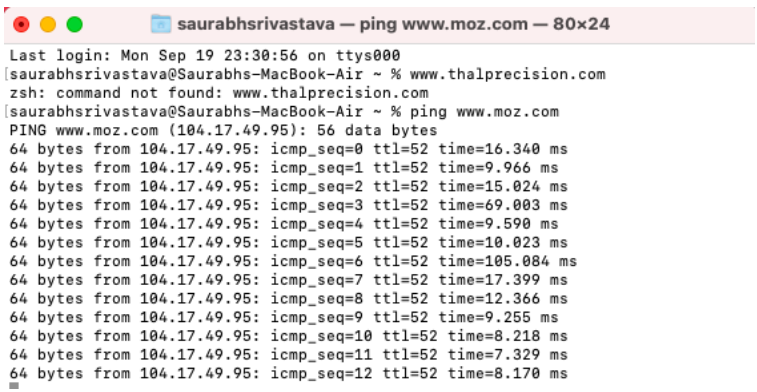
Server response time of moz.com
As you can see that moz.com is loading way too fast and proshort.com is nowhere nearby. Moz.com’s server response time minimum of 10 times faster on most of the ping requests.

2. Server capacity, not enough
If the server capacity that you have opted for is not enough, the server is unable to manage load and hence, gets slower. Preplanning with experts and keeping a little extra room for expansion is always recommended. Also, if the requirements are close to exhausting resources, migrating to an advanced configuration can mitigate the risk of server underperformance.
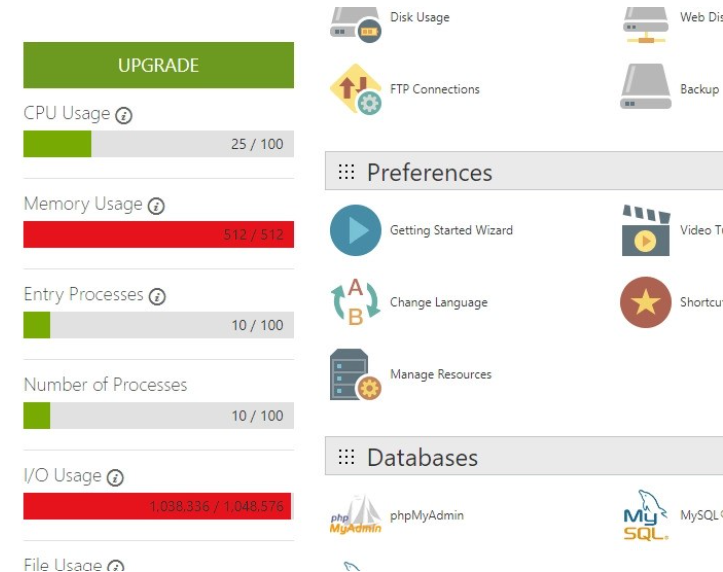
3. Incorrect server configuration
When a website or application is slow despite renting a good capacity and an expensive plan, there is a chance that the configuration of the server is incorrect.
4. The Wrong location was chosen
The location of the server should be closer to the customers it will serve. For cases where users are from all over the world, using CDN can be helpful. CDN or Content Delivery Network is a group of servers that are geographically located to provide faster delivery of content to the users.
5. Dishonest hosting provider
Cases where the provider might have outdated equipment, or the system capacity could be different from what they are charging for. Also, knowing the kind of data centers housing this equipment is essential too. Tier III or Tier IV data centers have high levels of reliability. It is however difficult to figure out how dishonest the provider is.
Therefore, going with the ones that have a good reputation is recommended.
How to cope with the Web Server being slow?
Start by contacting the web hosting provider. If the resources are exhausted, then the provider can help to upgrade to a better deal.
If staying with the traditional hosting services like GoDaddy, Bluehost, or Hostgator not changing much, you can switch to new edge WordPress hosting providers for better speed and security such as Hostinger.com, Cloudways.com or Wpengine.com
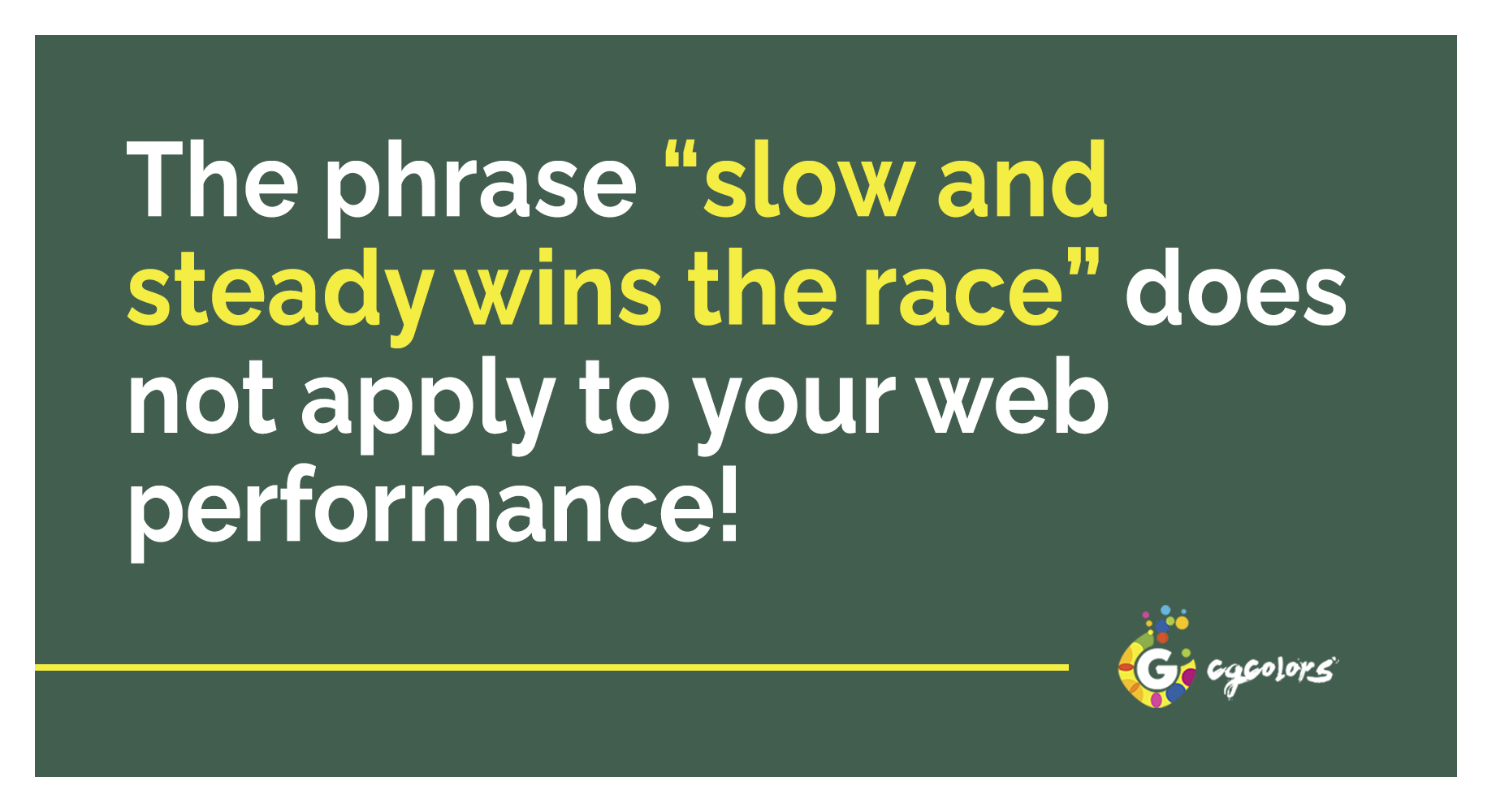
Our recommended hosting partner is Cloudways
cloudways.comCloudways is better when it comes to speed, and support, and they have monthly pricing (they’re also the host I use). Their Vultr High-Frequency plan is one of the most popular hosting plans in Facebook Groups and they were rated the #1 host in numerous recent Facebook polls. Countless people have migrated to Cloudways and posted their speed results.
Being a part of the web design ecosystem, we have noticed that web design agencies and freelancers often start with optimizing the images, CSS, and JavaScript or removing unnecessary plugins. Instead, they should start by testing the server and then move on to other things.
