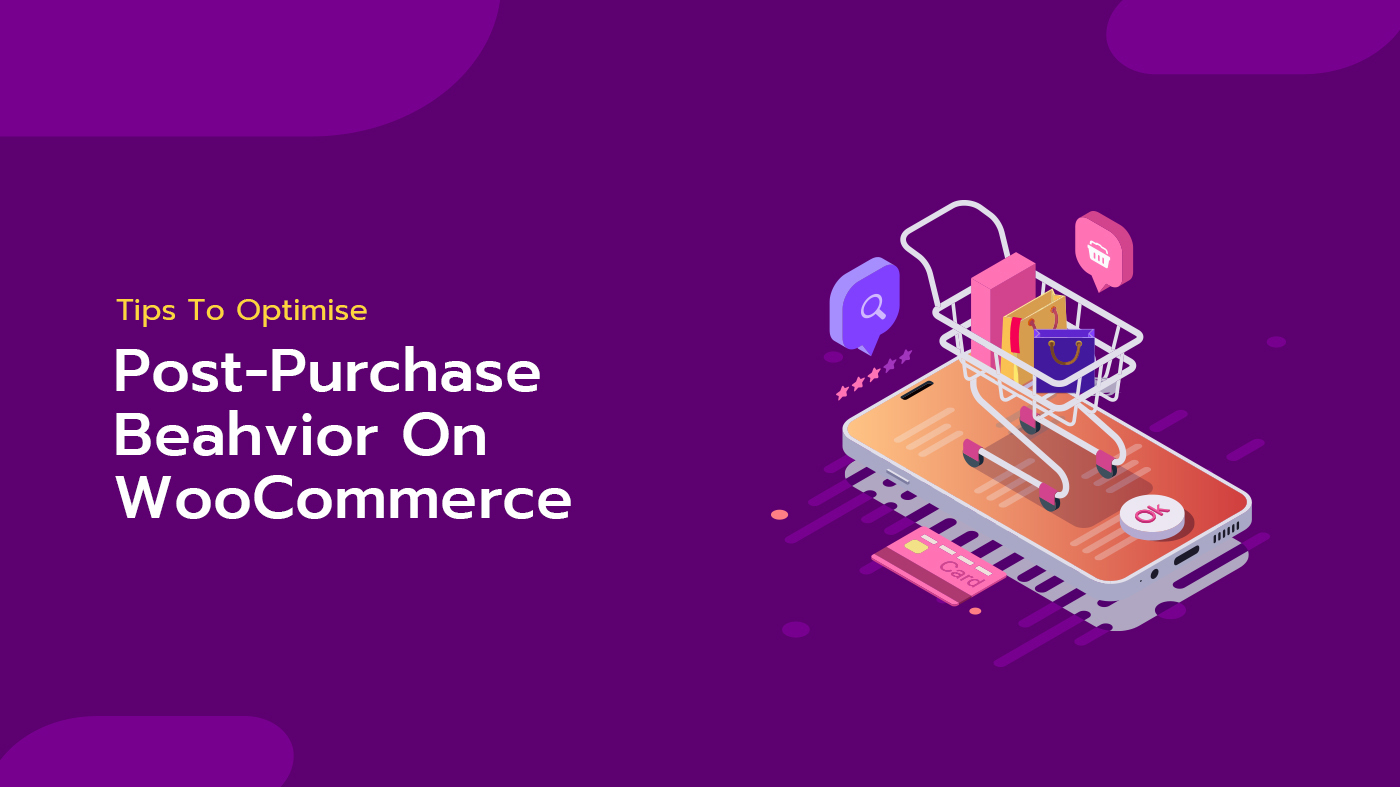
Post purchase behaviour: Why is it important?
Once you’ve made a sale, it can be tempting to move on to new customer acquisition and repeat the process. But that’s short-sighted. Loyal customers are far more profitable than new customers. They tend to spend more money, and frequent your store more often. Therefore, it is essential that you continue to engage with your customers after a sale. In fact, it is one of the most profitable marketing activities that you can do!
According to research conducted by Harvard Business Research on customer post purchase behaviour, only 16% of online eCommerce stores are focused on customer retention.
The other 84% of online eCommerce stores say creating a consistent customer experience across channels is very important. A post purchase marketing strategy should be an absolute priority for your eCommerce business. Effective post-purchase marketing can:
- Combat buyer’s remorse and potentially reduce return rates
- Increase brand loyalty and repeat purchases
- Help turn customers into brand advocates
In this blog post, we explore 10 tips to keep your customers engaged post-purchase and to convert them into repeat customers.
1. First purchase Emails
Customers are most receptive to receiving emails from you after a recent purchase. In fact, post-purchase email open rates are double that of regular email promotions. You’ll want to align post-purchase emails to your brand, include upbeat messaging and make buyers feel good about the purchase that they’ve just made.
Make sure your post-purchase emails are not too pushy. Your customers may not be ready to buy from you again if this be the case. Instead look for ways to keeping them engaged:
- Invite them to follow you on social media.
- Ask them to share their experience on social media.
- Indulge them into browsing new products or suggest products they might like.
- Offer an invitation to sign-up to receive your email newsletter for special offers.
- Invite them to join your loyalty program.
- Ask for a product review. Reviews increase SEO, add social proof and positively impact conversions.
- Along with sending post-purchase emails with information or offers, be sure to set your WooCommerce store to auto send a simple post-purchase thank you email. Make the message engaging. Use it as an opportunity to reinforce your brand. Welcome the buyer to your brand and make them feel a part of it.
Which plugin would be best for this?
AutomateWoo plugin is the best for sending First Purchase mails to your customers
For any eCommerce business, not only do you need to find new customers, but you need to make the most of the customers you already have.
Sending follow-up emails to existing customers is a key email marketing strategy and also an important way to do more sales from your customers.
AutomateWoo lets you automatically send emails to gain repeat purchases and increase engagement to your WooCommerce store. You can send automatic emails such as to customers who buy specific products, asking for a review, suggesting other products. Combined with the tracking and reports you can improve and optimize your customer communication.
2. Delivery date and time
The delivery date of ordered products from your WooCommerce online store is yet another important factor in improving the customer post-purchase experience.
By taking the orders from customers and also to be able to deliver that order in time will improve greatly the post-purchase experience.
Which plugin would be best for this?
Order Delivery Date
- Order Delivery Date for WooCommerce is an awesome plugin. It allows your customers to choose a delivery date on the checkout page. Also, you can set the minimum required time for delivery of the order in hours and can set holidays on the calendar the day which you don’t want to deliver the product to the customers.
- Some notable Features offered by this plugins are listed below
- It allows your customers to select the Delivery date on the checkout page.
- You can disable the weekdays on which you don’t want to deliver the products.
- It allows you to set Minimum required time for delivery can be set in hours.
- It has the option to set delivery date field as mandatory on the checkout page.
- It allows you to set Limit the number of deliveries/orders to be placed per day
3. Send Customers Discount Codes For Their Next Purchase
We all love discounts. By offering discounts to your loyal customers during their next purchase, you are definitely on the driveway of improving that post-purchase experience that may have towards your WooCommerce online store or website. You should not miss any opportunity for giving discounts as well as make sure you do not overdo it.
Which plugin would be best for this?
Order Delivery Date Pro
You can assign a delivery charge for any or all of the 7 week days. This extends to specific dates too. You can assign delivery charges for every specific date that is added. You can also limit same day & next day deliveries with a cut-off time.
This plugin allows your website visitors to do the following
- Select a Delivery Date and / or a Time Slot based on the availability
- Allows visitors to view the delivery details at every step of the WooCommerce cycle like the cart page, checkout page, order received page, notification email, etc.
4. Post purchase survey
Conducting a post-purchase survey is an important and an effective way of letting the customer know that you care about your product & services.
The post-purchase survey could ask the customers about questions like
- Was the purchase experience smooth?
- Did the item get delivered on time?
- Was the item as described and any other suggestions or recommendations that they might be having after purchasing an item?
Such surveys provide an insight into the loop holes that you need to plug to increase your sales & improve customer experience.
One of the plugins that help in the post-purchase survey is After Sale Surveys
After Sale Surveys gives WooCommerce store owners the ability to show quick popup surveys to customers after their purchase.
Some features at a glance:
- Multi-choice questions
- Pre survey call-to-action
- Custom thank you messages
- Backend reports
- Works out of the box
5. Product suggestions
Make sure that you provide products suggestions to your returning customers. It will ensure that the customers are opting in for a new product that they probably did not see during their last online purchase.
WooCommerce has up-sells & cross-sells in-built. You can use these & mention them when the customer is browsing as well as shown the related products in the emails sent to customers.
Let us look at which plugin would best suit this:
Recommendation Engine
Recommendation engine will take into account factors like a customer’s view and purchase history, products bought together often, etc.
The plugin will help you display these different type of recommendations as different sections. This will help to set up better linking between your products based on customer behavior. Moreover, you can encourage customers to check out more of your products.
Features:
- Display product recommendations automatically based on user parameters.
- Create related products based on user’s view history and purchase history.
- Also display products that are frequently bought together.
- Two separate widgets to show related products by user’s behavior and purchase patterns.
6. Customer incentives
Offering incentives to your customers would make them come back to your store. These customer incentives could be in the form of reward points which they, in turn, will redeem during their next purchase.
One of the most popular plugins available for giving your customers incentives in form of rewards is:
SUMO Reward Points
SUMO Reward Points is a Complete WooCommerce Loyalty Reward Points System and most comprehensive WooCommerce Points and Rewards Plugin.
Reward your Customers using Reward Points for Product Purchase, Writing Reviews, Sign up, Referrals, Social Promotion on your site
SUMO Reward Points offers the flexibility to offer reward points at Product Level, Category Level and Global Level.
Features;
- Complete Reward Points System
- Built on Top of WooCommerce
- Points with Expiry
- Nominee Feature for Charity
- Make your Customers loyal using SUMO Reward Points
- Reward Points for Product Purchase, Signup, Writing Reviews, Referrals, Coupon Codes, Blog Post etc
- Reward Points can set at Product Level, Category Level and Global Level
- Reward Points for Social Promotion such as Facebook like, Facebook share, Twitter tweet and Google+ share
7. Product or services reviews
Customer reviews and rating on WooCommerce online stores and websites play an important role in that it helps in improving search engine optimization (SEO) naturally.
Gathering reviews about your product & customer service will directly help in customer acquisition.
Let us look at which plugin would best suit this:
Review Builder
Review builder plugin which allows you to add review and star rating section to your page. You will be able to create eye-catching reviews in the fastest possible time without any difficulty!
Features
- SEO friendly review
- More review templates
- Custom review template
- Review template customization
- Review customization
- Review comment form
- Captcha protected review
- Review notification
- Review approval
- More review skins)
- Review section with category
- E-Commerce review
8. Invite them for joining your loyalty programme
Loyalty programs are increasingly being used to improve the post-purchase experience in Ecommerce stores.
Loyalty programs always bring back customers to your online store. Think of it as a way of saying thank you to your customers.
Let us see which plugin you can use
WooCommerce Points and Rewards
Reward your customers for purchases and other actions with points that can be redeemed for discounts. Easily set how many points customers should earn for each dollar spent and how many points can be redeemed for a specific discount amount.
Points can be awarded by product, category, or global level, and you can also control the maximum discount available when redeeming points.
Features
- Define how many points are earned for purchases, and the value of points for discounts.
- Control the maximum discount that can be earned using points at the cart, category, or product level.
- Award points for actions like signing up or writing a product review.
- Apply points earned to all previous orders so customers can start redeeming points for discounts immediately.
- Quickly adjust the points balance for a customer.
- View a log of all points changes made for customers
9. Provide timely communication regarding order statuses
Customers want to be kept in the loop about their order status from the moment they complete a purchase.
Although email is the best and one of the most well-known platform for e-commerce customer communications, channels like text and push notifications are also becoming popular, as 38% of consumers want to hear from retailers in multiple ways.
Plugin suggested for this
Follow-ups
Follow ups let you
- Email and Tweet your customers and prospects
- Track efficacy of your emails (Automate your marketing communications, so you can spend more time selling
- Track customer value to enhance knowledge of your customers
- Stay abreast of your students’ progress, and communicate updates
- Create reminders to ensure no communication is missed
- Optimize your email marketing spend with no outrageous monthly fees
- Create and manage mailing lists to get a complete 360-degree view of your email marketing
- Customize templates for each campaign (or even email) to ensure emails look great on every device
- Personalize your emails with built-in variables and merge tags, as well as support custom variables
- Enhance the WooCommerce email system and integrate it into your marketing plan
Features
- Simple email creation
- Group follow-ups into Campaigns
- Send tweets
- Full-fledged reporting
10. Send personalized messages
Besides ensuring that email messages are timely, adding personalization can help to improve post-purchase behavior. After all, people appreciate one-to-one emails over something that feels more like a mass send.
One of the best plugin for sending personalised messages to your customers
Post-purchase marketing is a key component of customer retention. When you consider that it costs five times more to acquire a new customer than to keep an existing one, your brand will benefit significantly more by retaining customers than to acquire new ones.
Implement these post-purchase marketing strategies and you’ll be well on your way to improve your retention rates for your e-commerce brand.






