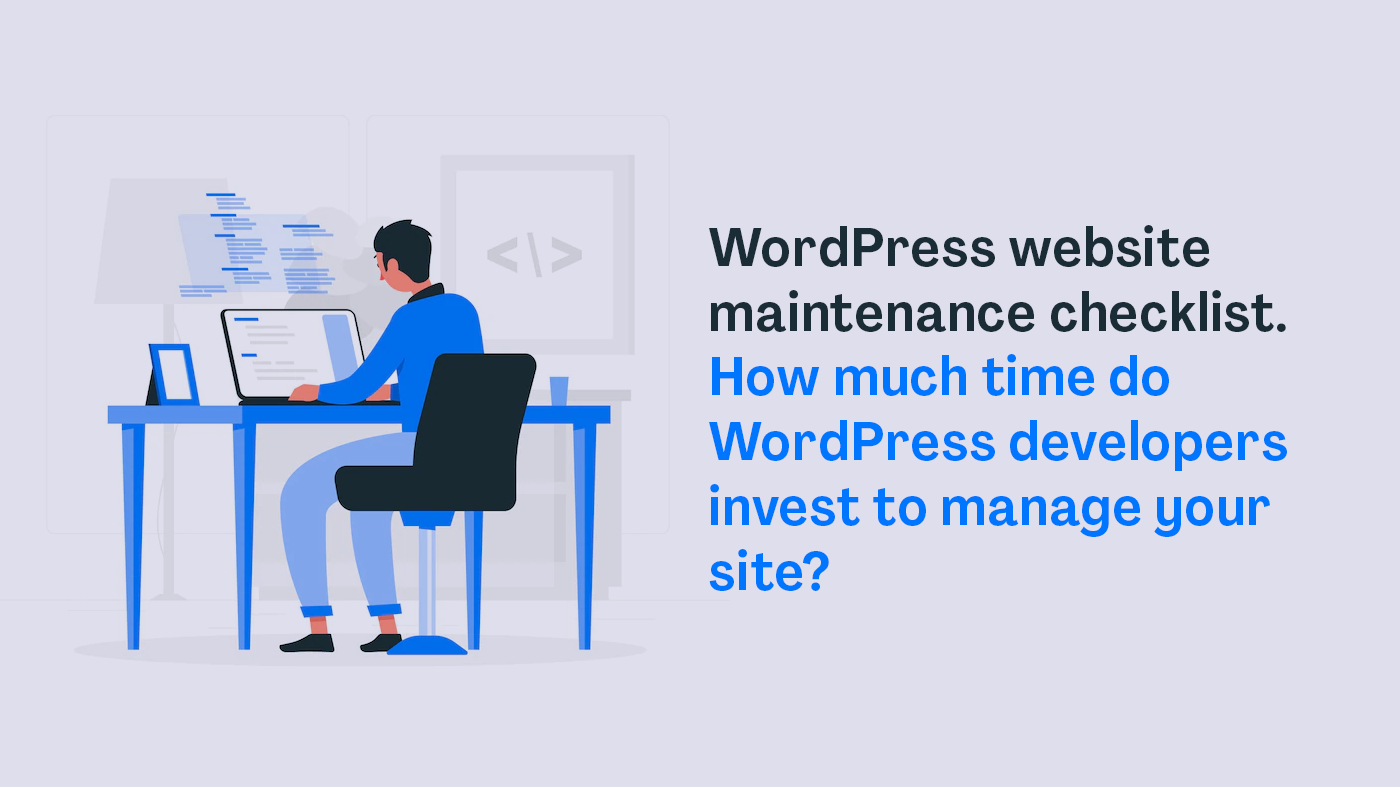
Introduction
Websites are like cars. They need regular maintenance to run smoothly. But unlike cars, websites need continual upkeep – there’s no such thing like “set it and forget it” solution. Whether you have a WordPress website or not, you must commit to basic maintenance tasks to keep your site running properly.
Websites are like cars. They need regular maintenance to run smoothly. But unlike cars, websites need continual upkeep – there’s no such thing like “set it and forget it” solution. Whether you have a WordPress website or not, you must commit to basic maintenance tasks to keep your site running properly.
Why You Need To Maintain Your WordPress Site
Millions of people around the world use WordPress. It is one of the most demanded content management systems (CMS) available today.
While WordPress is a great platform, it requires maintenance to keep it running smoothly. This is particularly true if you have a self-hosted WordPress site (WordPress.org).
If you don’t maintain your WordPress site, it can lead to security vulnerabilities, broken links, and slow loading times. This can ultimately hurt your business or blog because it will drive away visitors.
Fortunately, maintaining your WordPress site doesn’t have to be a lot of work. You can do a few key things regularly to keep your site in good shape.
Steps to Maintain a WordPress Site
As a WordPress developer or a site owner, keeping your site up-to-date and running smoothly is essential. This can be time-consuming, but ensuring your site is secure and functioning correctly is necessary. Some regular and occasional maintenance tasks must be performed for the better health of your website. Let us have a look at both of them.
Here is a checklist of tasks that should be completed regularly to maintain your WordPress site:
- Update WordPress: WordPress releases new versions of the software regularly. These updates include security fixes and new features. Installing these updates as soon as possible is essential to keep your site secure.
- Update Plugins: In addition to updating WordPress, you should also update any plugins installed on your site. Like WordPress, plugin developers release new versions of their software regularly. These updates often include security fixes and new features.
- Backup Your Site: it is always recommended to have a backup of your site in case something goes wrong. Many plugins, like WP Remote, can automate your backup process. This plugin can handle several websites from the same dashboard.
- Unused Themes: Delete unused themes and plugins from your site. These can take up unnecessary space and pose a security risk if not updated with the latest security fixes.
Following are a few occasional maintenance tasks to be performed:
- Monitor Your Site’s Security: Many tools can help you monitor your site for security threats. These tools can alert you if there is any suspicious activity on your site so you can take action quickly to fix the problem
- Optimize Your Database: Over time, your database can become bloated with unnecessary data. This can slow down your site and make it difficult to manage. You can use a plugin like WP-DB Manager to clean up your database and improve.
- Fix broken links and images: One of the most common issues I encounter while maintaining WordPress websites is broken links and images. This can be caused by several things, such as incorrect URL paths, missing files, or changing file names. You can use the Broken Link Checker plugin for this. It will scan and report all broken and missing links and images. You can then quickly fix them all.
- Site Performance: Review your website’s performance using tools like Google PageSpeed Insights or Pingdom Tools. These tools will help you identify areas where your site could load faster.
- Working Forms: Test your website’s forms to ensure they work correctly. It will keep your contact forms or other forms visitors use to submit information to you running smoothly.
- Updated Content: Review your website’s content to ensure that it is accurate and up-to-date. It includes checking for spelling errors, grammatical errors, and outdated information.
- Customer Care: Good customer care should be provided. This will help capture irate customers, solve their concerns and improve customer experience.
Taking the time to perform these routine and occasional maintenance tasks will help keep your WordPress site running smoothly and provide a better visitor experience.
How much time do WordPress developers invest in managing your site?
Assuming you’re referring to how much time WordPress developers spend managing websites every month, the answer is quite a bit. Depending on the size of your website and the complexity involved, as well as the number of updates and changes that need to be made, WordPress developers can spend anywhere from a few hours to several dozen hours per month managing a website. Of course, this also varies depending on how complex your website is, custom features developed or integrated within your WordPress site.
In general, it’s safe to say that WordPress developers spend a significant amount of time each month keeping websites up-to-date and running smoothly. If you’re thinking about hiring a WordPress developer to manage your website, be sure to ask them about their availability and how much time they’ll be able to dedicate to your site.
Automate basic processes like scheduled backups, Cleaning requirements, malware detection, uptime monitoring, updates, etc. It will save you time and avoid any possibility of getting skipped.
Conclusion
Websites need regular maintenance to function correctly. WordPress websites are no exception. It could consume your time and money if not appropriately planned. However, maintaining a WordPress site doesn’t have to be a lot of work. Following the WordPress website maintenance checklist shared in this article, you can keep your site in good shape with just a few minutes of work each week.
By following it, you can ensure that your WordPress site runs smoothly and efficiently. While it may take some time to set up, the benefits of having a well-maintained WordPress site far outweigh the initial investment. After all, your customer experience does matter a lot. Thanks for reading!






